Why struggle to find clients when they could be finding you? Get a customised and stunning mobile-friendly website tailored to your goals. No matter the industry, we’ll help you create an online presence that stands out. Display your work with sleek layouts, interactive galleries, and easy-to-use contact forms that make connecting effortless.
Without a doubt, the easiest way to create a website is to start with a ready-made template so that you can get up and running straight away! Simply add your content and select pre-built sections to quickly launch your online presence for any industry. Explore the features of the online store, social media integration, contact forms, and much more. A few clicks and you’re online. With a responsive website that works on all devices.
The ABA agency is an excellent choice for building your website. We offer an innovative way to build your website, starting with a customisable template. We build website pages with sections that contain the features you need. This makes it easy to update your content while maintaining a consistent look and feel across your website.
To reach a wider audience, we ensure a seamless user experience on any device, making your website mobile-friendly. Research shows that more than 62% of people around the world use a mobile phone to access the Internet. This means a mobile-friendly website is essential to reaching potential visitors. In addition, mobile friendliness is an important aspect of search engine optimisation.
All of the websites created by the ABA Agency are responsive, which means that they are automatically optimised for use on both mobile and desktop devices! Your website will provide your website visitors with an optimised user experience no matter what device they are using to visit your website.
Your Business. Your Mobile-Friendly Website. More Profits.
We use innovative tools that allow us to create high-converting websites with or without coding experience for your business’s success. We can build your entire website from start to finish, either customised or from a template based on your requirements. We also give you full control of your website once the design is complete, with web design services tailored to your business needs.
- Websites for small and medium-sized enterprises: 55% of consumers research online before making a purchase. We will build you a professional website with all the features and functionality you need to grow your business.
- Design of websites for life coaches: Build client trust with a professional online presence. Add a blog, testimonials, and forms. Optimize with third-party integrations.
- Creation of websites for online shops: Get the tools you need to power your online business. We design beautiful product galleries, diverse payment methods, member checkouts, and more.
- Are you a healthcare professional? Get your website designed: Speak to your ideal client and express your therapeutic specialisation by designing websites loaded with industry-related content.
Design of real estate websites: Over 51% of those looking to buy a home find it by browsing online. Build trust and increase sales by creating a property website with engaging galleries and professional features.
Achieve international success with multilingual websites. Easily cater for visitors to your website from all over the world. We create multilingual websites so that visitors never miss a beat. No matter where they are.
Learn how to build your website and get it online.
Whether you have a business, personal portfolio, or online store, a website is a powerful way to connect and engage with your audience. Fortunately, website builders have made it easier than ever for individuals and businesses to create an online presence. No coding experience or technical know-how is required.
Here are the 9 essential steps you need to take to create a website that fits your brand, builds an audience, and supports your business. This includes tips on optimising your website for SEO (search engine optimisation) to ensure your website ranks well in search engine results.
The first step is to define your website goals.
You need to decide on the purpose and goal of your website before you start building it. An understanding of your website’s purpose will guide your decisions about the structure, content, and design of your website throughout the building process.
Some common types of websites and their objectives include:
Business Website
If you are a small business owner, one of the main goals of your website is lead generation and customer conversion. Your website should act as an online storefront, showcasing your products or services, highlighting your unique value proposition, and providing clear calls-to-action (CTAs) that encourage visitors to buy, book a consultation, inquire, or sign up for email marketing.
Online store (e-commerce website)
If you’re selling products online, the goal of your website is to drive sales. An eCommerce website needs secure payment options, detailed product descriptions, compelling product images, and, above all, an easy-to-navigate and easy-to-use shopping experience. Your website needs to attract visitors. It needs to build trust and convert them into loyal customers.
Portfolio Website
The goal of a website is to showcase work to attract clients or build an audience for creatives such as photographers, designers, or artists. High-quality images, information about the artist, and client testimonials or press reviews could be displayed on a portfolio website. A contact form or a clear way to get in touch should also be included on a portfolio website.
Non-profit website
For non-profit organisations, the main purpose of a website is to inform the public, raise awareness of a cause, and encourage donations and volunteer or membership participation. Your nonprofit website should inspire action. It should create a sense of community.
Quality content and clear CTAs are essential on a nonprofit website, as is an engaging About Us page or section to build credibility. You might consider adding forms for different purposes, such as a volunteer registration form, a donor registration form, or an RSVP form for an upcoming fundraising event.
Register a domain name for your website.
Once you’ve decided what your website is for, you’ll need to get a domain name. A domain name is your website’s address on the internet, like www.yourwebsitename.com. Choosing the right domain name is crucial. It reflects your brand identity and affects your ability to attract and retain visitors. When choosing a domain name, here are some key factors to consider:
Key factors to consider:
- Keep it Short and Memorable: Consider using a short and simple domain name that is easy to remember and type. Avoid long or complicated words that might confuse users or make your website hard to remember.
- Include keywords: You can improve your SEO and help search engines understand the purpose of your website by including relevant keywords in your domain name. If your business targets a local audience, you can add a location or city to your domain name to attract traffic. For example, if you are running a café in Dubai, try including the word “café” in your domain (e.g., ZainaCafeDxb.com).
- Make it brandable: Your domain name should be unique and easily recognisable. Aim for something that is a reflection of what your brand is all about.
Avoid using numbers and hyphens: Numbers and hyphens are easy to misunderstand. To avoid typos, stick to letters only. - If possible, avoid homophones. Homophones are words that sound like each other but are spelt and mean different things. The use of homophones can be a source of missed opportunities through word-of-mouth marketing or typos. Consider buying an additional domain name with the common typo and redirecting it to your main website if you must use a homophone. This way, you won’t miss out on any of these visitors.
- Choose the right domain extension: The most common domain extension is .com. However, depending on your business, you may want to consider other extensions such as .org, and .net or country-specific extensions such as .ae.
Once you’ve decided on a domain name, you can simply register for a domain name with your website subscription plan with any hosting provider or website registrar. Alternatively, you can have a domain registration with a third-party domain registrar.
SEO Tip:
“Try to choose one that is relevant to the business or niche in which you want to operate. You can improve your chances of ranking higher in search results with a keyword-rich domain. However, remember that content and general SEO best practices will have a greater impact in the long run.”

Choose the right website builder for you.
A crucial step in creating a successful website is choosing the right website builder. There are a lot of website builders out there to choose from. The following factors may influence your decision:
- Ease of use and operation: Look for a website builder that is easy to use. A tool that can make the process of creating a website much more efficient.
- Customization: Make sure the builder offers flexibility in design and features. This will allow you to tailor the website to your needs.
- Features: Ensure that the website builder provides the tools and functionality to achieve the website’s goals.
- Cost: Take your budget into account. Some website builders offer a free plan. This is a good way to do a trial run. However, paid plans have more features and control over your design.
- Support: Choose a website builder with reliable customer support in case you run into problems.
Design a mobile-friendly website layout.
Once you’ve chosen which website builder to use, you’ll need to create an account. Many website builders offer a free trial. This means you can start building your website without any upfront costs.
Once you have registered, you will start with a template. Templates are pre-designed website layouts. They are fully customisable. Select a template that is in line with your brand objectives. There are templates for every type of website, whether you’re building an online store or a portfolio! Remember, you can easily update images to adapt a template to your industry. It’s best to focus on choosing a template based on its structure and features.
SEO Tip:
“Most website builders have templates that are mobile responsive. This means that they adapt well to different screen sizes. In its search rankings, Google gives priority to mobile-friendly websites. Responsiveness is therefore crucial for SEO.”
Once you’ve chosen a template, it’s time to customise the design of your website. Website builders offer an intuitive way to adjust text, images, videos, buttons and more.
Key design elements for website design:
- Colours and branding: Match the colours of your website to your brand identity. This will create a consistent look and feel.
- Navigation: To help visitors find what they’re looking for, make sure navigation is simple and intuitive with clear site menu titles and button labels.
- Typography: Choose fonts that match your brand and help make it easier to read. To keep your style consistent throughout your website, some website builders offer designer-created and fully customisable font packs that can be used throughout your website.
SEO Tip:
“Make your website easy to navigate and focus on the user experience. Google rewards good websites with better search rankings.”
Add relevant pages
The selection of the right pages for your website is essential for the creation of a user-friendly experience. Your website needs to be structured to make it easy for visitors to find the information they need and to guide them through the website.
Essential pages to include:
- Homepage: The home page is the front door to your website. It should make it easy to understand who you are and what you’ve got to offer. Make sure it’s visually appealing, easy to navigate and includes a CTA to guide users to the next step (eg ‘shop now’, ‘learn more’, ‘contact us’).
- About page: The ‘About’ page is an important element in the establishment of credibility and trust. Use this page to tell your brand story. Explain your values and why you’re different from the competition. To create a deeper connection with your audience, you may want to include pictures and biographies of your team members.
- Services or products side: This page should showcase the services or products you offer if you’re running a business. Beautiful images attract visitors. They demonstrate the quality of the services or products they can expect from you. To display your list of services, you can easily add a Services section. Be specific and provide clear calls to action. For example, buttons to buy now, book a consultation or learn more under each service.
- Resource page: If your focus is SEO, a Resources page is essential to creating valuable content, driving organic traffic, building an audience and establishing yourself as an expert. Write informative, engaging posts that answer the questions you want to answer. Update your resources page regularly to keep it fresh. This signals to search engines that it is up-to-date and relevant.
- Contact page: Make it easy for visitors to contact you. Your business address, phone number, email address and contact form should be included on a contact page. To encourage a further level of engagement, you can also integrate social media links.
Customise website content
Content is what makes or breaks a website. Quality content is key to keeping visitors engaged. Good website content builds trust and interest in your brand. This leads to conversions.
Types of content that can be added:
- Text content: Keep the text on your website clear and concise. Focus on answering the visitor’s questions. Incorporate keywords naturally into your copy, focusing on content that is relevant and engaging for your industry. Use headings and subheadings to make large paragraphs easier to read. To avoid the content being too long and overwhelming, include white space. If your content is informative and appealing to your target audience, visitors will keep coming back, leading to more traffic and higher SEO rankings.
- Images and videos: Visual content is an important part of designing a website. Use high-quality images that are in line with your brand and message. For product demonstrations or telling your brand story, video can be particularly powerful. Ensure all images and videos are optimised for web performance to reduce load times.
- Call-to-Action (CTA) buttons: Whether it’s buying a product, signing up for a newsletter or contacting you for more information, CTAs encourage visitors to take the next step. Strategically place CTAs on each page to guide users through the site, for example in your header menu, on the home page and under your service list.
- Alt text and meta descriptions: To optimise your website for SEO, include keyword-rich meta descriptions and add descriptive image alt text.
SEO Tip:
“Ensure pages have unique, keyword-optimised titles and meta descriptions. These are important for SEO. They help search engines understand what each page is about and improve your click-through rate (CTR) in search results. Use optimised pages and meta descriptions. Use image alt text. When it comes to content on your website, keep it relevant to your audience and your industry, which will lead to more traffic and a higher SEO ranking.”
Enhance functionality for a mobile-friendly website.
Improve the user experience and make your business more efficient by adding features to your mobile-friendly website. Popular site features include:
- Online store: Add payment types, store products and shop buttons. Organise your products into different collections. Add an online checkout with coupon codes and other marketing features.
- Online booking: Allow visitors to book or reserve directly from your website. You can grow your customer base by making it easy to book online, giving you a distinct advantage over the competition.
- Video and image gallery: Showcase your services and products beautifully. Give potential customers an idea of what you have to offer.
- Contact forms: Collect information from your visitors to build an email list. Allow visitors to ask questions or register for an event.
- Member Login: Encourage engagement on your site by adding member privileges and member areas.
- Google Analytics: Build your audience and drive more conversions by integrating marketing tools to analyse and optimise website performance.
- Social media links: Increase brand awareness and engagement by adding social media icons that link to your social media profiles. This allows people to follow you and easily return to your website.
- User-defined HTML sections: To implement third-party integrations on your site, you can easily add custom HTML sections to your website.
Optimise your mobile-friendly website for SEO.
To increase your website’s visibility in search engine results, search engine optimisation (SEO) is crucial.
Improve your website for SEO:
- Meta descriptions and meta tags: For each page, write a concise and compelling meta description. This text appears below the title of your page in search results. It can affect click-through rates.
- Image Alt Text: Descriptive alt text containing relevant keywords should be added to all images. This helps search engines understand what the image is about.
- Internal Linking: To create a logical structure that is easier for search engines to crawl, and link to other pages on your site.
- Google Search Console: Verify your website. Use Google Search Console to analyse your mobile-friendly website search traffic.
SEO Titles:
“Each page should have a unique title tag. This should describe the content and include relevant keywords.”
Implement these SEO best practices to ensure your website ranks well in search engines:
- Keyword Research: To find relevant keywords for your content, use tools such as Google Keyword Planner.
- Content Quality: Google’s priority is high-quality, informative content that meets users’ needs.
- Backlinks: Increase your domain authority and improve your SEO rankings by getting backlinks from reputable websites. You can contact different websites and offer guest blogs, contact relevant resource guides and get listed as a resource, and create great content that visitors would naturally share online.
- Schema Markup: To help search engines understand your site’s content and improve its visibility in search results, implement schema markup.
- Mobile Optimized: When your website is optimised to be viewed on a variety of screens, it not only provides a better user experience but is also considered a best practice for SEO by Google and other search engines.
SEO Tip:
“Focus on the creation of high-quality, keyword-optimised content that adds value to your target audience. Google rewards informative and engaging content.”
Test and publish your mobile-friendly website
Once you’ve finished designing and customising your website, it’s time to go live. Put your website online for all to see. Before publication, test to ensure that
- All links and buttons function correctly.
- Social media icons are links to your social media accounts.
- Relevant content has been added to any placeholder content from the original template.
- The content of your text is free of any grammatical errors.
Your business information is set up correctly. This allows you to offer a smooth experience through your online store or online booking.
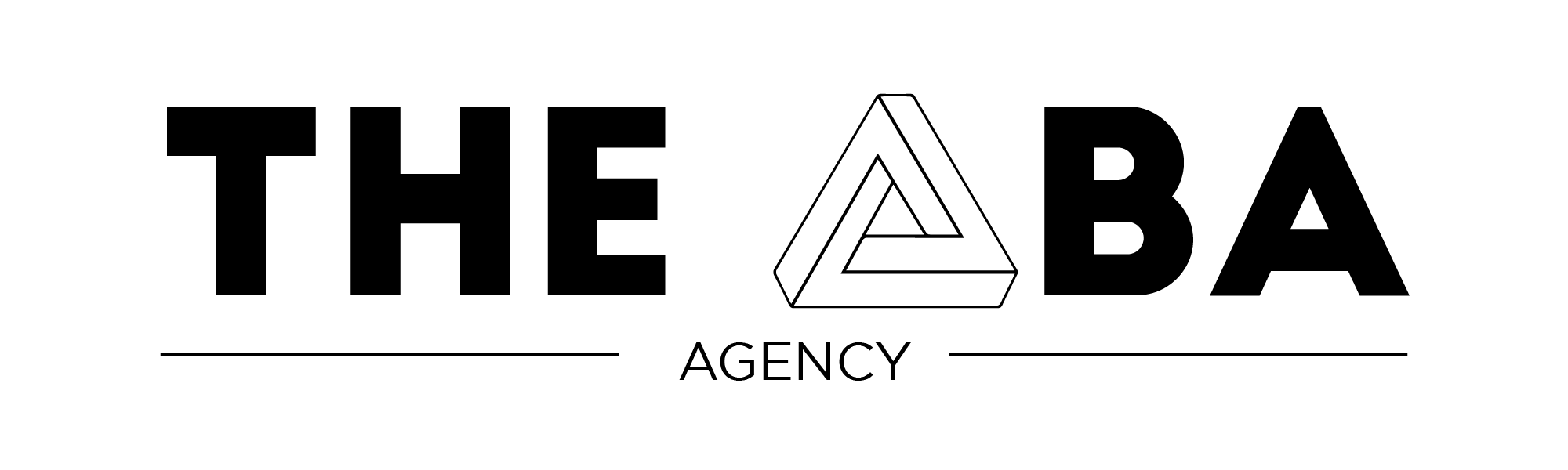









4 Responses